Best Root Apps 2018 – Rooting is the best tweak for every Android phone. You will fully unlock and access root access to your device after rooting. So, here I am sharing some of the best Android apps to root Android phone. There are lots of advantages & disadvantages for rooting your mobile. Well, Benefits are in majority. So choose any root app from best root apps listed below.
Android is used for communicating, chatting, listening to songs, and all. But some peoples act like developers, or you can say, some people are Tech Freak (Like Me! 😛 ) who tests something new on their device. So we need the best root apps to root the android mobile phone with simple steps.
What is Android Root?
Rooting is the process which unlocks your device fully. You are granted to access the root of your phone after this process. You can change IMEI number, Android ID, or can access lots of internal features of your mobile. If you are ROM lover, you can install different awesome Custom ROM’s on your Android phone after rooting.
Also Read – How To Check Who Viewed My WhatsApp Profile & Status
Whenever you come to Root your Android, the first question appears in your mind is: How to root an Android phone? There are two methods for it. In first, you need PC or Laptop and the second one is, using some Rooting apps for Android. I recommend the Second method first, so you can easily root your Android without using Computer.
The second question appears on your mind is: Which are the best rooting apps for Android? Yeah! It’s a nice question, let me answer this.
Remember – I already shared Android tutorial on How to install Dolby Atmos on Android, you must have a look at this.
Top 5 Best Apps To Root Any Android Phone
Here I am sharing top 5 best root apps 2018 to root any Android phone, that will help you to root the android mobile phone. Trust me, you are going to know about best root apps on the internet.
#1. FarmaRoot
FarmaRoot is one of the best root apps for Android devices. You can easily root your device in a single click using the FarmaRoot app on your phone. Well, it’s not sure that your device can be root easily using this app. If your phone isn’t rooted by this, you can check our 4 more rooting apps describes below. I hope you can root your phone successfully with these apps. Here is the download link for FarmaRoot:
#2. iRoot
iRoot is the second best app to root any Android phone. If your device isn’t rooted with FarmaRoot, then you can try this one. I hope you can easily root your device with iRoot. It’s also available for Windows, so you can also try out it on your Computer. Here is the download link for the iRoot app:
#3. Z4Root
Z4Root is also used for rooting old devices. For example Sony, HTC, Motorola, Samsung’s old devices. Above listed 2 apps can be used for new models of any mobile. But if your mobile is so old and you want to root it, then this is the best app for you. You have 99% to root your phone is single click with this app. Here is the download link for z4Root:
#4. Towel Root
Towel root is another best application to root any Android phone. It has more chances to root your device in a single click without any failure issue. It is best for HTC devices, We tried it on our Samsung and HTC mobile and it works fine for both, that’s why I am sharing it here. Here is the download link for Towel Root:
#5. Root Master
If you tried all 4 apps, listed above and still you aren’t able to root your phone, then this one is for you. You can root your Android mobile using Root Master app in the single click. No need to use PC or any other device. I recommend to try out above given apps first because that were the best apps for this purpose. Here is the download link for Root master:
Last words – So there were the top 5 Android apps to root any Android phone in 2018. If you are facing any problem in rooting your device, feel free to comment below. I will reply you shortly.










































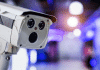
Nice thoughts about root
Keep it bro
Wow! You rocks brother. Plz add kingroot in this list.
Thanks for sharing an App for this article. I will add this in the above list soon.
Keep sharing this type of such information.
Nice Bro And Thanks for Sharing ROOT Apps List.
can’t root my Alcatel TMobile 5049w. tried everything
There’s certainly a great deal to know about this subject. I love all of the points you’ve made.
This site truly has all the information and facts I needed concerning this subject and didn’t know who to ask.
Keep on writing, great job!
if only someone could find a way to root the note 4 sm-n910a.
Hello, my name is chaser nice to meet you. Thank you for all the great advice for guys like me who don’t know much about android. And have a hard time, catching back up with technologies. But I have noticed one little thing that’s missing or (And must likely so) I over looked advice on How to Brick My Phone. Yes, I want to kniw how to not his not to… that sound dumb and probably is so please don’t make to much fun of me if you decide to respond. But I’ve read a few articles on” bricking” an Android device and I don’t have an understanding on what really happens. If you could make this happen I’ll gladly by you a six pack of your favorite brew, drink it for you, and most likely destroy my Galaxy 6 edge! You rock and thank you for your insight. You do more for like guy’s like me than you’ll ever know!
Thanks Chaser
how can i root my lg g6
So, I’m assuming a Droid Turbo 2 probably works as well with this huh?
Hi Eric,
Please read above apps and try one by one for LG Brand. You must find some apps working for your mobile.
Thanks for commenting.
thanks for comments chaser. we will come up with an article about how to fix a bricked android phone