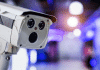Everybody knows about LinkedIn and its importance for professionals. LinkedIn is different but useful for getting a higher professional career. Here I will share a step by step guide to download LinkedIn profile in a .pdf file. You can share your LinkedIn profile pdf file to anyone and anywhere. So Let’s start.
Why is a LinkedIn profile Necessary?
Todays, most of the professionals, register themselves on too many websites. Each website wants to update the profile with some optional information and some necessary information that takes too much time. To avoid this time-consuming process, sites provide an option to upload your LinkedIn profile on that website and sit, relax and enjoy. By this, you can update your profile with few steps, and your profile will remain same on all sites as in the .pdf file.
How To Download Your LinkedIn Profile in PDF File
1. Just go to Linkedin.com and log in with your registered email and password.
2. Open your LinkedIn profile at Linkedin.com.
3. Now you will get Three Dots at the right side to the profile picture with the pencil icon.
4. Just point your mouse right to that button (dropdown), and you will find a list of this-

6. Select your desired location to save this file named “YouNameProfile.pdf.”
All Done!
Last words- This tutorial was shared to download LinkedIn profile in the .pdf file, and it let you update your profile on any website with this pdf file. We hope you got this tutorial and it helped you a lot. If you have any query about LinkedIn profile or download LinkedIn profile, just share with us in the comment box or WhatsApp.