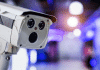In 2020 alone, Microsoft Office 365 gained 95 million new users. From March to June, Microsoft 365 teams grew a staggering 894 percent.
The most prominent Microsoft programs include Word, Excel, Outlook, and Powerpoint. However, Microsoft has over 20 applications that you can utilize. These programs can improve your workplace’s operations by streamlining many processes that would otherwise be much more time-consuming.
However, many people, particularly businesses, face problems while working with these programs. This is often due to technical errors or billing issues. Although, sometimes, people need support in understanding the comprehensive functions of these programs. Consequently, many people seek Microsoft 365 support to answer their questions or diagnose their technical issues.
We all know how frustrating it can be to get customer support from large companies. Fortunately, Microsoft offers a reasonably straightforward process for reaching their support team.
Thus, today we will discuss how to get Microsoft 365 support using three different methods. Keep reading to get your issues resolved in a matter of 15 minutes or less!
Visit the Microsoft Admin Center
As stated by Microsoft, one of the most efficient ways to reach customer support is through the Microsoft Admin Center. To access the admin center, you’ll need to go to the Office website and enter your Microsoft 365 login.
From there, click “Admin.” It will be located next to the list of Microsoft programs at the top of your screen.
At the bottom of the admin page, you will notice a small blue button that reads “Need help?”. Clicking this button will initiate a popup called “Support Assistant.”
Once on the support assistant, you can type and send a question. This will generate an automated response. Sometimes, the automated support assistant will be able to help you directly. Other times, it will direct you to valuable resources located on Microsoft’s website.
If the automated support assistant cannot resolve your problem, you can choose the “Contact” icon at the top of the support assistant popup. You will then be directed to fill out a short form including your name, email, phone number, and the issue you need assistance with.
Visit a Microsoft Store
Another great way to receive Office 365 support is by visiting one of their stores. Fortunately, Microsoft has stores all over the United States.
To find a store near you, visit the Store Locater on Microsoft’s website. On this page, you will find a Microsoft location under each state. You also have the option to enter your state, city, or zip to narrow down the results.
Click on the store that is most convenient for you. After that, you have the option to schedule an appointment. Like the Microsoft Admin Center, you will need to describe your issue in the text box. Proceed to the next step and select a time and date for your appointment.
Find a Solution Provider
The final way to get Microsoft assistance is by finding a solution provider. This solution works best for businesses that require regular tech support and maintenance.
To do this, visit the Solution Provider page on Microsoft’s website. In the search bar, enter your location, the size of your company, and the type of support you’re looking for.
After entering these details, you’ll be provided a list of companies specializing in IT, web development, and more. Microsoft vets these companies to ensure you receive the best possible service.
Microsoft 365 Support Made Easy
The sophisticated programs Microsoft 365 has to offer can be challenging to comprehend. Even more, technical issues may arise that can alter the productivity of your workspace.
Fortunately, there are various ways to receive support, whether you’re a large-scale corporation or a college student. The most efficient ways include accessing the Microsoft Admin Center, visiting a Microsoft store, and finding a Microsoft solution provider.
We hope these strategies help you find the support you need. If you’d like to learn more tech tips, be sure to check out our other tech guides!