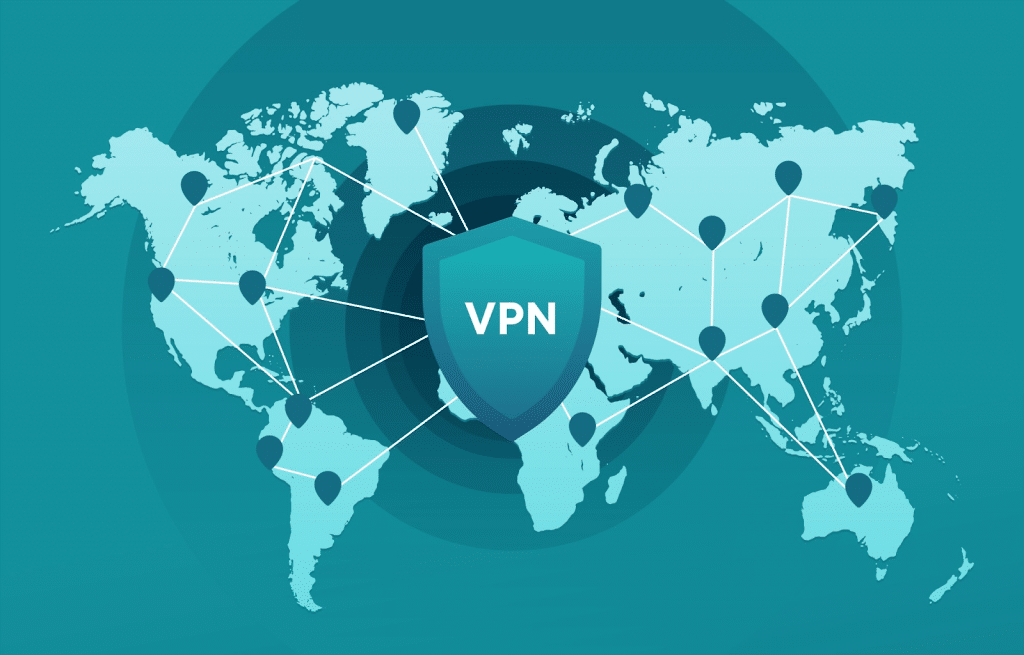More than one-third of the population of the USA use a Virtual Private Network (ABCs of VPNs) on a daily basis. It’s no surprise either.
Every day, we learn more and more about invasions of privacy. Whether that’s data protection laws or the rise in hacking and phishing scams, we all want to stay safe.
So what are VPNs used for, and how do they work? Let’s take a look deeper and see how VPNs can (and can’t) keep you safe online.
What Is a VPN?
A Virtual Private Network allows users to connect computers to other networks. The aim is to do so through secure tunnels, hiding the information from sight.
This means your computer will look to connect straight to another network. That’s more private than routing through public internet servers.
The benefit here is that it disguises all traffic between two devices. That means hackers cannot intercept any information passing back and forth.
VPNs also allow people to access content from different locations around the world. They do so without having to worry about censorship issues.
For example, suppose you’re trying to watch Netflix where streaming services aren’t available. Then using a VPN might help you get past those restrictions.
How Do VPNs Work?
Virtual Private Networks create a “tunnel” that hides your internet traffic. Without a VPN, it’s much easier for anyone online to identify you. In most cases is not only a privacy risk, but a safety and security risk as well.
A Simple Explanation
Imagine you’re trying to visit examplewebsite.com. To access this site, you have your computer, a router, and an internet connection. Without a VPN, your Internet Service Provider (ISP) knows you’re requesting examplewebsite.com.
It sees your router and your internet connection. And, the owners of examplewebsite.com can see your IP address, which shows your exact location.
Yet, the VPN disguises your IP address. It does so using one of their servers located around the world. Now, your internet provider knows you’re using a VPN.
But it can’t identify what site you’re visiting, nor can it identify which device is using the VPN. This is the same for the owners of examplewebsite.com. They can see the same IP address.
Yet, they can’t pinpoint which device is using it, nor which internet connection. The same applies to hackers, making it much more difficult for them to access your data.
How to Use a VPN
There are many ways to set up a VPN connection, but most involve downloading some sort of client application onto your device. Once installed, this program connects with a server which acts like a gateway into the private network.
Your computer sends its credentials to the server. This verifies whether you have permission to enter the network before granting entry.
Once inside the protected area, your computer uses encryption technology. It does so to encrypt everything sent across the Internet. There are three main types of VPN protocols out there today: PPTP, L2TP/IPSec and OpenVPN. Each has its own benefits and drawbacks, explained below.
PPTP
PPTp stands for Point-to-Point Tunneling Protocol. PPTP, developed by Microsoft in 1998, uses encryption technology called IPSEC to create a tunnel between two points.
This is the most common type of VPN used today, but it has some drawbacks that make other types more popular.
The biggest drawback with this protocol is its lack of security. It’s easy enough to crack if you know what you’re doing. Thus, it’s not worth considering unless your network administrator asks you to use it.
L2TP/IPSec
L2TP/IPSec is short for Layer 2 Tunneling Protocol / IP Security. This method works like PPTP except that it adds extra layers of security on top of the original PPTP protocol.
In addition to creating a virtual private network, these extra steps ensure that no one else can eavesdrop or tamper with your communications.
OpenVPN
OpenVPN is a newer alternative to PPTP and L2TP/IPsec. Unlike the previous methods, OpenVPN doesn’t rely on pre-existing infrastructures, such as routers and firewalls. Instead, it creates an entirely new network within your home or office.
Because it does away with existing networks, it requires less setup time than either PPTP or L2TP/IPSec. However, because it relies solely on software running on each individual machine, it may be slower than traditional VPN solutions.
What Are the Benefits of Using a VPN?
There are many benefits to using a VPN service, including increased security, anonymity and better performance when browsing websites. But before we dive into these details, let’s first talk about why someone would want to use a VPN at all.
What Are VPNs Used For?
If you have ever tried accessing certain sites while traveling abroad, you know how frustrating this can be. You may find yourself unable to view some pages because they require cookies or Flash Player plugins, which don’t exist in countries like China or Iran.
Or maybe you simply wish to browse anonymously. In both cases, a VPN could come in handy. Though we explain later on why it’s not as anonymous as you might think
If you need to bypass geo-restrictions, there are plenty of reasons to consider getting a VPN. Some popular ones include watching movies and TV shows outside of your home country, avoiding government surveillance, protecting personal identity, and staying anonymous online.
Increase Your Online Security
While most VPN providers offer free accounts with limited features, paid plans usually provide much greater functionality. These include unlimited bandwidth usage, faster speeds, advanced encryption protocols, and dedicated IP addresses.
They also often feature kill switches that disconnect clients if they detect suspicious activity, such as malware infections or attempts to hack into your account.
Some even give you full control over your connection settings, allowing you to choose whether to encrypt everything sent across the Internet or only specific applications.
Hide Your Identity Online
Public WiFi hotspots are convenient places to grab free Internet connections, but they come with risks. Hackers can take advantage of unsecured wireless networks by sniffing packets or capturing passwords.
This means anyone connected to the same network has access to sensitive data such as banking details, social media accounts and other confidential information.
When surfing the web on public WiFi hotspots, anyone nearby can check your activities. That includes snooping parents looking out for kids, employers checking up on employees, and criminals monitoring your every move. With a VPN, no one else knows what you’re doing unless you tell them.
To avoid exposing yourself to potential threats like this, always connect to secure networks whenever possible using a VPN. You should never share login credentials for websites or apps unless necessary. Instead, try connecting to sites instead of going through a third-party website.
Improve Performance
Depending on the content you’re consuming online, using a VPN can boost your performance. Often, you’ll hear about how it can slow your web speeds down as the servers overload or are located further away. But this very same reason can have the opposite effect.
For example, when accessing Netflix from overseas, users will notice their streaming speed is much slower than usual due to the distance between the server location and where the user resides. By routing all traffic through a VPN provider’s own servers, these issues disappear straight away.
As well as improving the browsing experience, many VPN services allow you to select different locations based on your needs. If you want to watch videos in another part of the world without having to pay extra fees, then you need to use a service that offers many countries.
If you live somewhere that doesn’t support certain types of video, then you may be able to get around this issue by choosing an alternative region. Some VPNs let you pick which protocol you prefer, so you don’t have to worry about compatibility problems, either.
Protect Yourself from Malware Attacks
Malicious software is everywhere—it infects computers, phones, tablets, and more. It often gets installed without knowing, via spam emails, or infected USB drives.
Once inside, hackers can steal personal info. They can also spy on your communications and cause damage to your device.
A VPN protects against malware attacks because it routes all internet traffic through its own private network. As long as you stay logged onto the VPN, any harmful programs won’t know where to send your requests.
This also prevents hackers from gaining control over your computer. In particular, if someone manages to gain remote access to your device.
When you browse the Web while connected to a VPN, malicious software can’t track your activity. That makes it much more difficult for them to steal personal information.
Keep Informed About Security Issues
As mentioned earlier, many valid reasons exist for hiding your identity. Yet, some individuals might not realize how much damage could occur if they don’t use a VPN.
That’s why keeping informed about security breaches is important. It allows you to take precautions before they happen. This way, you can protect yourself from cyber-criminals looking to exploit vulnerabilities online.
Some companies even offer free antivirus protection with their paid subscriptions. While this isn’t mandatory, it does help keep your devices safe.
Get Rid of Spam Emails and Ads
Spammers often target email accounts belonging to those living abroad. They do this by sending out spam emails pretending to come from local businesses. These messages usually contain links to websites offering questionable items.
When you connect to a VPN, everything becomes almost untraceable. The only thing anyone knows for sure is that you accessed a particular site at a specific time. So spammers no longer have anything to go off of.
You can avoid getting caught up in scams like this one by signing up for a reputable VPN service.
Are There Any VPN Risks?
Yes, there are. The most common misconception online is that you can be anonymous. Nobody is ever anonymous online, only difficult to detect. Here are some explanations as to why that’s the case.
VPNs Are Not Encryption Keys
Although many people think of VPNs as encryption keys, this isn’t actually true. A VPN doesn’t encrypt anything at all. Rather, it creates a tunnel which lets you send messages across untrusted networks.
In reality, most VPNs only offer limited levels of anonymity and security. They may not even guarantee complete end-to-end encryption. If someone manages to hack into the provider itself, they could gain full control.
You Always Leave a Trace
It’s easy to think that you’re safe with a VPN. But suppose your ISP, site owners, and snoopers can all see the same IP address visible at the same time. The pieces come together and it becomes a dead cert of the user’s identity.
That said, finding the best VPN available is vital to minimize the chances of your identity leaking out. Believe it or not, some VPNs do more harm than good in this area.
What About Tor?
Tor is a next-level VPN, digging deeper into the realms of privacy online. Tor is popular with governments, endangered journalists, and hacktivists, to name but three. Most know it as being infamous for accessing the dark web.
Tor adds extra layers of IP routing, so your ISP sees one IP, the snoops see another IP, and the site owners see a third IP. That said, time-stamping IP addresses can let identity slip through the net.
For most, this is excessive, as it makes the internet very slow. And for that reason, the vast majority of people can stay safe with a VPN without using Tor.
Are VPNs Legal?
VPNs themselves are legal. Yet, their use-case legality is dependent on where you live and the source material in question.
VPNs originated to protect individuals’ personal information when browsing the web. Since then, they’ve become popular tools for illegal activities.
These include (but not all) piracy, copyright infringement, pornography, and drug trafficking. These types of crimes often involve money transfers. This makes it easy for criminals to hide behind fake identities.
If you plan on using a VPN, make sure you understand the laws surrounding VPN usage in your area first. Some countries don’t consider VPNs to be an acceptable form of privacy protection. Others, yet, view them with leniency.
Protect Yourself Using a VPN Today
If you’re concerned about your online safety, then using a VPN is a must. It might be you want to keep your kids safe online and restrict access in the process. Or you’re a journalist for whom an identity leak could prove detrimental.
Now you know what VPNs are used for, there’s no denying the power and importance of a quality VPN whoever you are. For more top-level advice on staying protected online, check out more articles. See what else you can find today!